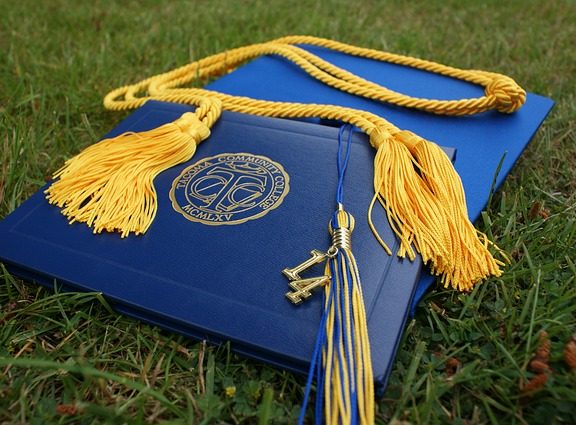Bun venit în comunitatea Westerilor! Pentru a fi un Wester cu acte în regulă, a venit momentul să înveți cum se folosește portalul West Gate Studios. Citește cu atenție informațiile de mai jos și vei deveni un adevărat cunoscător ale tainelor portalului nostru.
Ce este portalul și la ce îmi folosește?
Portalul West Gate Studios este o modalitate utilă și eficientă de comunicare directă și acces la informații personalizate, cum ar fi: vizualizarea facturilor (în cazul în care ai ales servicii suplimentare), mesaje de interes general și notificari personale, precum și documente importante, cum ar fi contractul tău de închiriere, planul de facturare și ghidul rezidentului.
Portalul poate fi accesat chiar din homepage: www.westgatestudios.ro, în partea dreaptă, sus, sau accesând direct link-ul http://www.westgatestudios.ro/portal

Le poți oferi acces inclusiv părinților tăi, comunicându-le detaliile contului tău (adresa de email și parola primită).
Cum te conectezi?
1 Dacă este pentru prima dată când deschizi portalul, va trebui să soliciți o nouă parolă. Pentru a face acest lucru, trebuie doar să dai un click pe butonul “Vreau o parolă nouă!”
2 Pasul următor, astfel încât sistemul să-ți emită automat o parolă, este să introduci două informații în câmpurile afișate, și anume: adresa de e-mail și marca rezidentului. Adresa de e-mail este cea indicată de tine în contract, iar marca rezidentului (codul de client) o găsești tipărită pe factura de cazare sau pe legitimația de acces în campus. Parola pe care o primești pe e-mail nu se poate modifica, dar poți oricând solicita una nouă în cazul în care ai “rătăcit-o” pe cea veche.
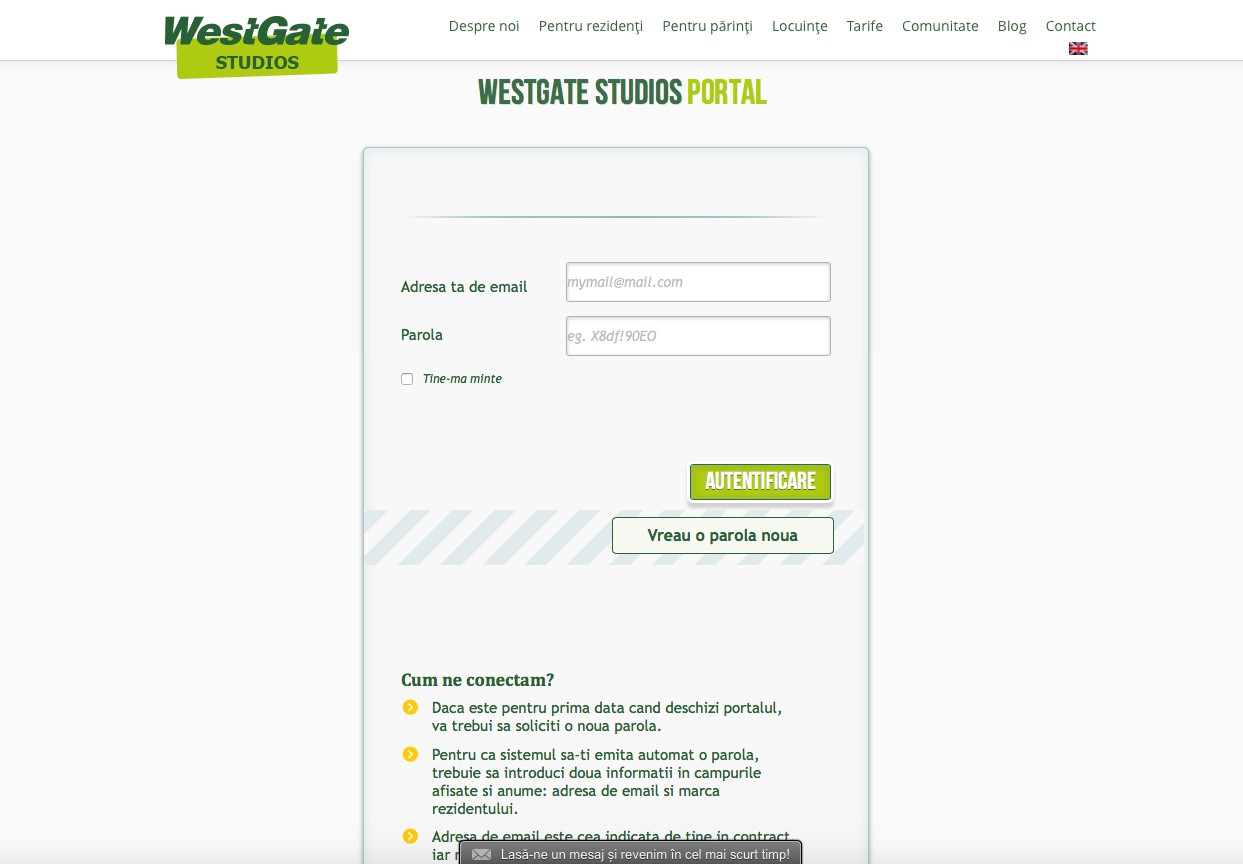
3 Folosind adresa ta de e-mail și parola pe care o vei primi pe această adresă, poți apoi să te loghezi oricând dorești.
4 Contul tău conține următoarele secțiuni: Contracte, Facturi, Plăți, Manuale, Camera și Adaugă Tichet.
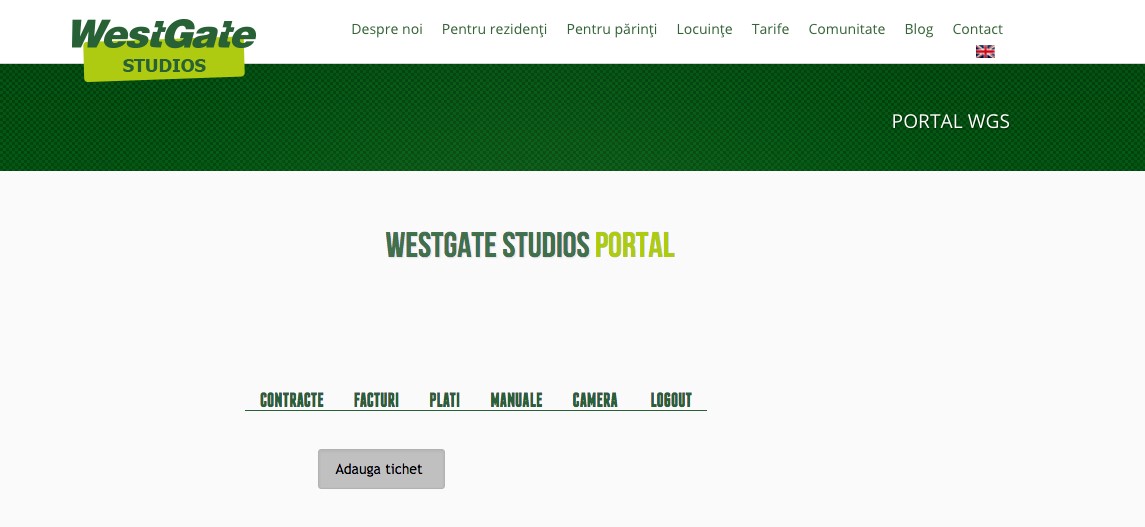 5 Pe prima pagină a portalului găsești diferite mesaje din partea administrației ( ex. S-a emis factura de servicii, mesaje financiare etc.)
5 Pe prima pagină a portalului găsești diferite mesaje din partea administrației ( ex. S-a emis factura de servicii, mesaje financiare etc.)
6 În secțiunea “Adaugă Tichet” poți trimite sesizări către administrație. Sesizarea se scrie în câmpul de text, se alege categoria în care se încadrează și apoi se trimite.
7 În secțiunea “Contracte” găsești Anexele contractului tău și Planul de Facturare.
8 În secțiunea “Facturi” se găsesc facturile proprii (în cazul în care ai selectat servicii suplimentare).
9 În secțiunea “Plăți” se găsesc plățile efectuate prin transfer bancar.
10 În secțiunea “Manuale” se găsesc informații privind utilizarea aparatelor din cameră și alte documente de interes general, cum ar fi “Ghidul Rezidentului”.
11 În secțiunea “Cameră” se afișează propriile detalii (Nume, Prenume, Telefon etc.)
Cam acestea sunt lucrurile pe care trebuie să le știi despre portal. Dacă ceva îți este neclar, poți oricând să ne soliciți ajutorul, contactând administrația (pe mail: office@ihouse-westgate.ro, telefonic la numărul 021 539 02 64 sau mergând până la biroul administrativ din clădirea A2, parter), un Asistent Rezidențial sau lăsându-ne un mesaj pe Facebook: https://www.facebook.com/WestGateCampus/
EN
Welcome to the Westers community! Now it’s time for you to become a true Wester, which means that you will have to learn how to use the West Gate Studios portal. So sit down, relax and read the information below. At the end, you will know all there is to know about the portal.
What is the portal and what can I use it for?
The West Gate Studios portal is a useful and effective way of direct communication and access to personalized information such as viewing invoices (if you have chosen additional services), general interest messages and personal notifications, as well as important documents, your rental agreement, the billing plan and the resident’s guide.
The portal can be accesed from the homepage: www.westgatestudios.ro, clicking top right, or with a simple click on this link: http://www.westgatestudios.ro/portal

You can also give your parents access to your account, by communicating your account details (email address and password).
How do you connect?
1 If it’s the first time you open the portal, you’ll need to ask for a new password. To do this, simply click the “I want a new password!” (Vreau o parola noua) button.
2 The next step, so the system automatically issues you a password, is to enter two important details in the displayed fields: the email address and the resident’s mark. The e-mail address is the one you specified in the contract, and the resident’s mark (customer code) can be found on the accommodation invoice or on the campus access card. The password that you receive by email cannot be changed, but you can always ask for a new one if you have “lost” the old one.
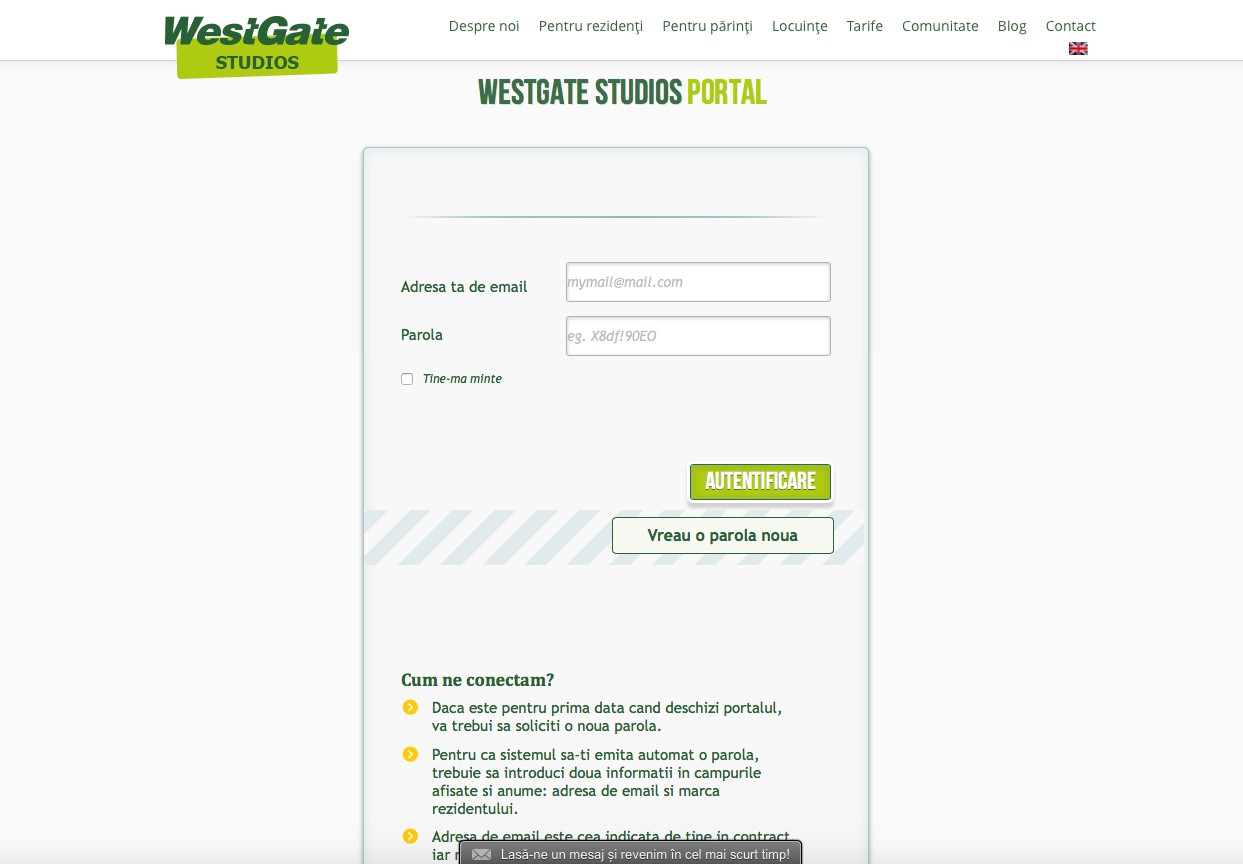
3 By using your email address and the password you will receive at this address, you can then log in whenever you like.
4 Your account contains the following sections: Contracts, Invoices, Payments, Manuals, Camera and Add Ticket.
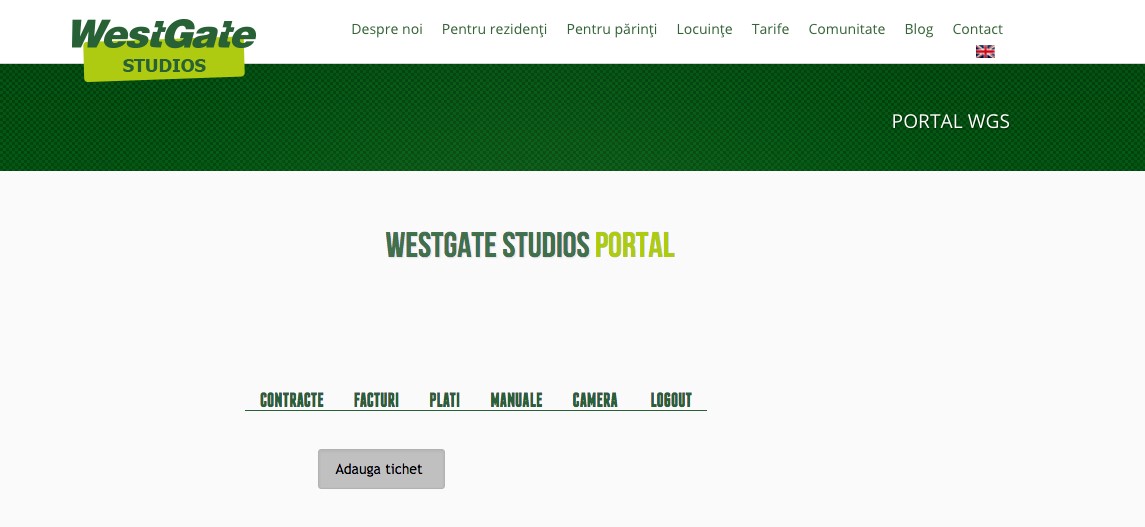
5 On the front page of the portal you find various messages from the administration (eg. service invoice, financial messages, etc.).
6 In the “Add Ticket” section, you can send notifications to the administration. You have to write the report in the text field, choose the right category and then send it.
7 In the “Contracts” section, you find the Annexes to your contract and the Billing Plan.
8 In the “Invoices” section you find your own invoices (if you have selected additional services).
9 In the “Payments” section you can find payments made by bank transfer.
10 In the “Manuals” section, you can find information on using the devices in your room and other general interest documents, such as the Residents’ Guide.
11 In the “Camera” section, you can find your details displayed (Name, Surname, Phone etc.)
This is, basically, what you need to know about the portal. If anything is unclear, you can always ask for help by contacting the administration (by mail: office@ihouse-westgate.ro, by phone 021 539 02 64 or by going to the administrative office in A2 building, ground floor), a Residential Assistant or leaving us a Facebook message: https://www.facebook.com/WestGateCampus/.